Semantic kernel might be considered a bit advanced technique, but still crucial to implement when promoting your site on the web, especially if you’re willing to get some free traffic to it.
Quick note: you might think ‘what the hell is this, I expected this to be an article on social media!’ However, semantic kernel is very useful instrument to create content for your site and consequentially posting those article onto social media.
Let’s start from some definitions.
Keyword: some phrase you would want your website to be found by Google (or other search engines). In our case for example ‘social media tool’ might be the keyword, but in your business they will be different.
(note: the proper way to say is probably keyphrase, not a keyword, since it is really a phrase, like ‘cheap shirts’, ‘babysitting in seattle’ etc., but they ‘keyword’ just stuck for it)
Frequency or search volume: average number of times the particular keyword was searched for.
And now…
Semantic kernel: list of keywords and their associated frequencies.
So, when you create your semantic kernel, you basically decide what are the list of keywords you want your website to be searchable for, and frequencies are the supporting element helping you decide on that and plan further actions.
How to create semantic kernel
- Collect your ideas for keywords
- Gather ‘hints’ for keywords
- Find out their frequencies
- Clusterize keywords (optional)
While that seems like some ‘difficult’ and close to ‘scientific’, don’t fret yet, we’ll show you how it is done below. It is not quick, all right, but nothing complex their, basically just a lot of copy-pasting between different tools.
Collect your ideas for keywords
Start from your ideas. Just write down your ideas what words YOU would want your site to be searchable for. Of course, it should be related to your business and what you do.
It is better to type them in some file in a form of list, because we will sort them extensively, add more and drop some off. Excel, Google Tables or Numbers (for mac lovers) will do it, but any other tool you’re happy to work with tables on will do.
Think of it as a brainstorming exercise – just think up keywords, we will sort them and may be get rid of some later, but now we just need as much of them as you can think of.
When you’re out of your top-of-mind ideas, a good tool to help you continue is empathy map we posted sometime ago about. Think of your customers – what are they scared of, what they’re dreaming about (in relation to you business)? What they might put into search looking for answer?
Gather ‘hints’ for keywords
Now what you do is you type all your keywords by one into Google search. See what hints Google offers and pick the most relevant to your keywords, and ADD THEM to your list of keywords, just as another keywords. Yes, despite they’re very similar.
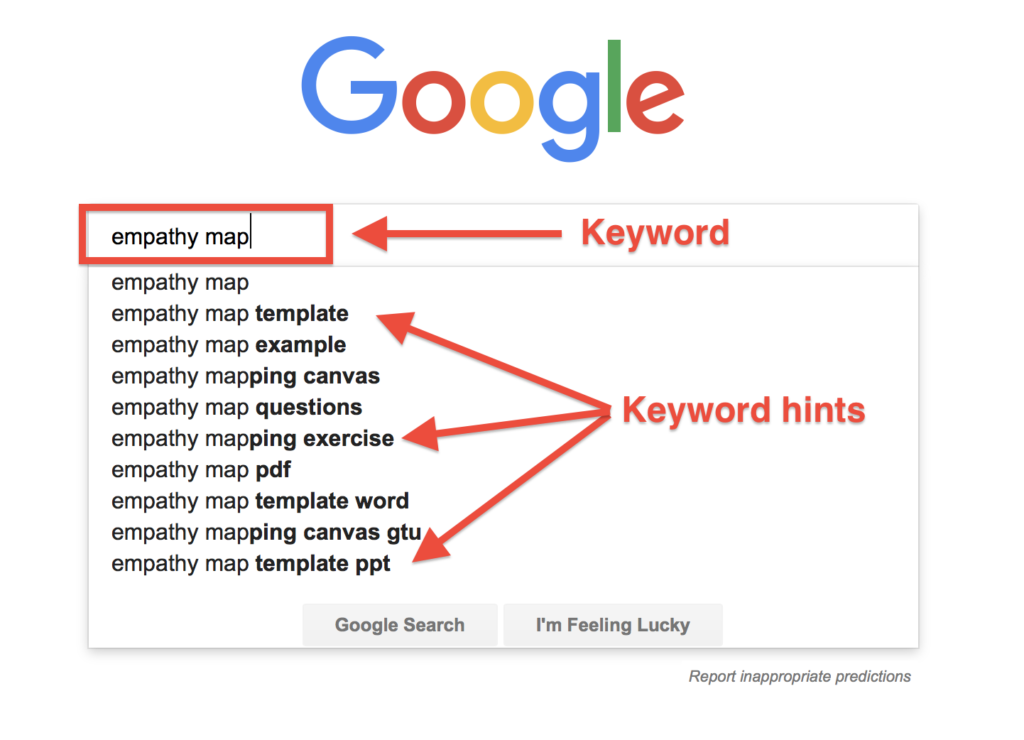
There are two reasons to pick hints:
- You may find keyword with better frequency you didn’t know about
- You may find a good idea for another keyword on the same topic but which will turn into different article on your website.
Find out keyword frequencies
There are probably lots of paid tools to do that and automate, but we’ll show how to do it by hand, so you understand the idea and then you can explore other automated options.
You’d need to Keyword Planner tool from Adwords. We’re here presuming you have Adwords account, but who does not nowadays? You’d need it anyway for online promotions, so if you still don’t have one – might be a good time to create one.
Ok, in Google Adwords we go after Keyword Planner –

Then on the new page click on ‘Search for new keywords’ –
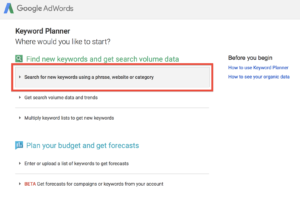
Then you type your keyword (one of them), and also select the chosen market for you. We have just United States here, but you may want to limit to yourself to the market you’re operating at. We’re using here keyword ’empathy map’ just as an example, but you’ll paste here your keyword.
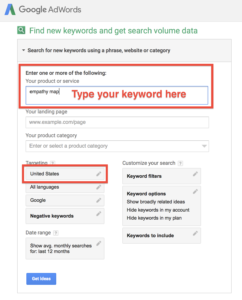
And bingo, here is the frequency for your keyword –
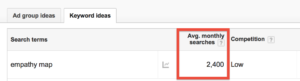
Write it down into your table with keywords where you wrote them all down and put the frequency into the next column right beside your keyword, we’d need the frequencies for keywords to proceed.
Now it is becoming a bit of a dull/routine exercise you type there your other keyword, record its frequency into a table, then another keyword and again copying it’s frequency into a table. And so many times. Yes, dull, but nothing complex, just a lot of copying/pasting.
At the end you’ll have a table of keywords and their frequencies, but we haven’t finished it yet.
Now you need to make some considerations and drop some of the keywords off. Why, for two reasons – some of them will show so high frequency that if you’re not some high budget corporation, you’ll just never get into crowded and highly competitive spot for first search page of Google on that topic. Some will show so low frequency that it will be impractical to try to get that top spot, because if the frequency is so low, there is not much point on trying to create a great content for that anyway – so few visitors you’ll get.
We recommend avoiding any keywords which frequencies are less than 100 and higher than 10 000.
Ok, so when you finished with dropping off too-frequent and too-seldom keywords, you practically have your semantic kernel ready, but there is one another step you might consider.
Clusterizing (optional step)
If you have some small kernel, like less than 100 words, you may avoid it altogether. But if it is larger than that you might want to shorten the work that will follow (article creation) and clusterize your kernel.
Clusterizing – grouping your keywords into ‘clusters’ which is a group of similar keywords producing same or nearly same search results.
The idea behind clusterizing is that some keyword produce the same search results and some not. Which means that you can create only one article to try to get into top search results for several similar keywords (which show same search result on Google).
For example, in our case with ’empathy map’ keyword – ’empathy map’ and ’empathy map template’ most likely will produce the same search results as these are very close. It is so hard to tell about empathy map without giving its template or mentioning word ‘template’ several times in the article. So most likely they can go as one ‘cluster’.
But ’empathy map’ and ’empathy map for powerpoint’ may not really show same search results, as they’re quite different. You may easily talk about empathy map in your article but never mention powerpoint. And you may give away empathy map template for Powerpoint without going into so much details about what it is.
So how do you find out if some keyword are ‘clusterable’ or not? By entering them into search and visually comparing the search results.
That’s quite complex and time consuming thing, but it will save you unnecessary efforts later when you start writing articles.
Ok, finished with this – what now?
Now you start creating articles for your site.
Just pick the most frequent keywords (or cluster of them if you clusterized) on your list and create an article which will match this keyword and publish it on your site.
Once you created an article – post it to your blog, and share it on social networks. And the another keyword… and another…
This will get your site ‘noted’ by search engines and your site will start to slowly rise on search ranking for those keywords (if you did everything write in choosing keywords and creating articles for them). It will also help you get some social exposure as the audience might find them useful and share. You need some content for your social presence anyway, so creating the one which also helps your search ranking is a great start.


Comments